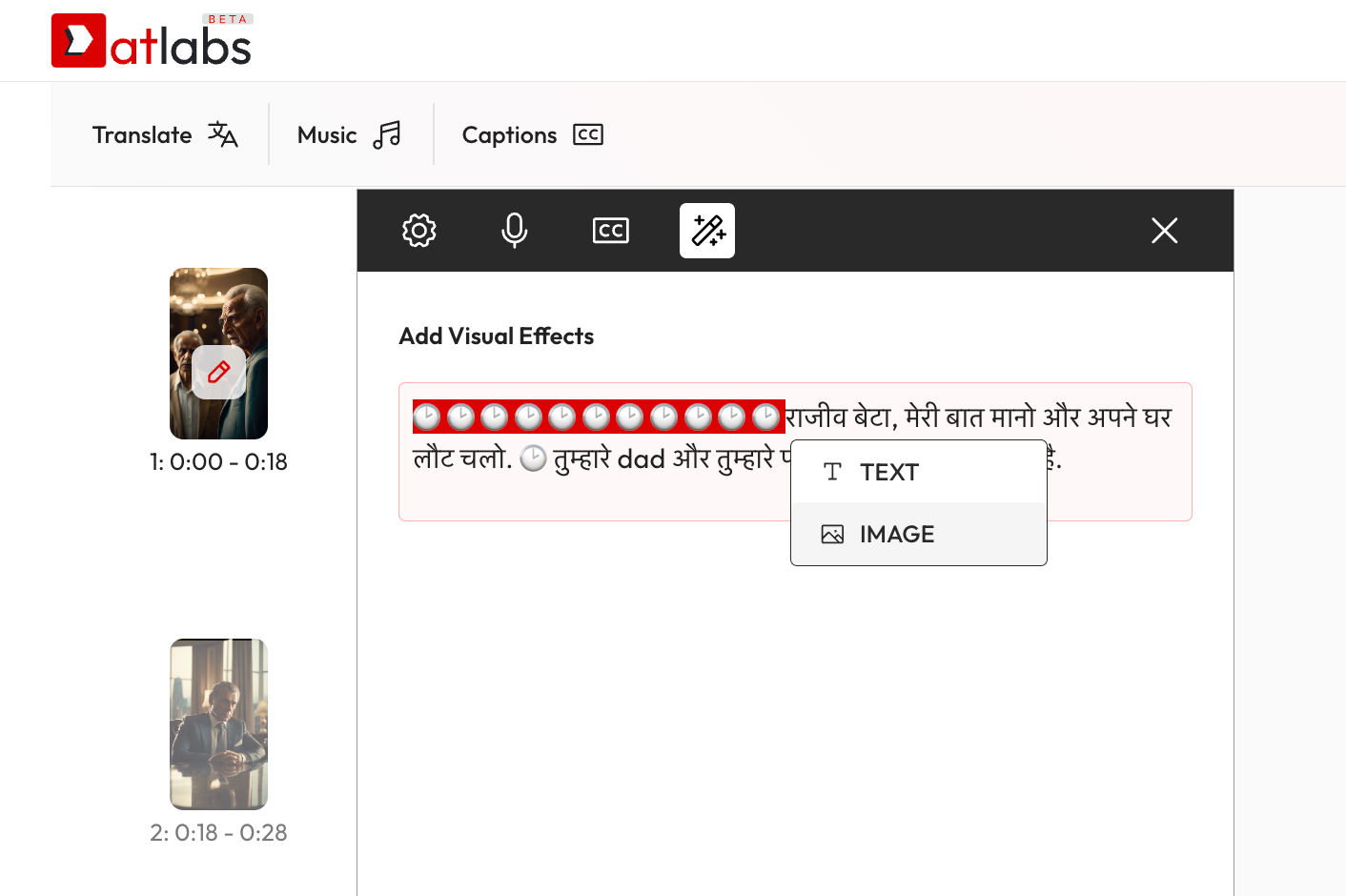How to add a b roll to the scene when nothing is spoken?
- When you create a new video from an audio file, we auto-identify quiet periods and add a small clock icon (:clock2:) in the scene script to denote a pause.
- One 🕒 signifies max 1 sec silence, so a 3.6 sec silence for example would be represented as 🕒🕒🕒🕒. The first three clocks represent 1 sec each (3x1sec), and the last clock represents 0.6 sec. This info also viewable on hovering the mouse on any clock.
- You can select the clock icons similar to how you select the scene text and apply any B-rolls (Text / Images) as popovers.
- This way, you can now add a different visual for the first 5-10 sec of the video, and at any other place where there are long pauses.