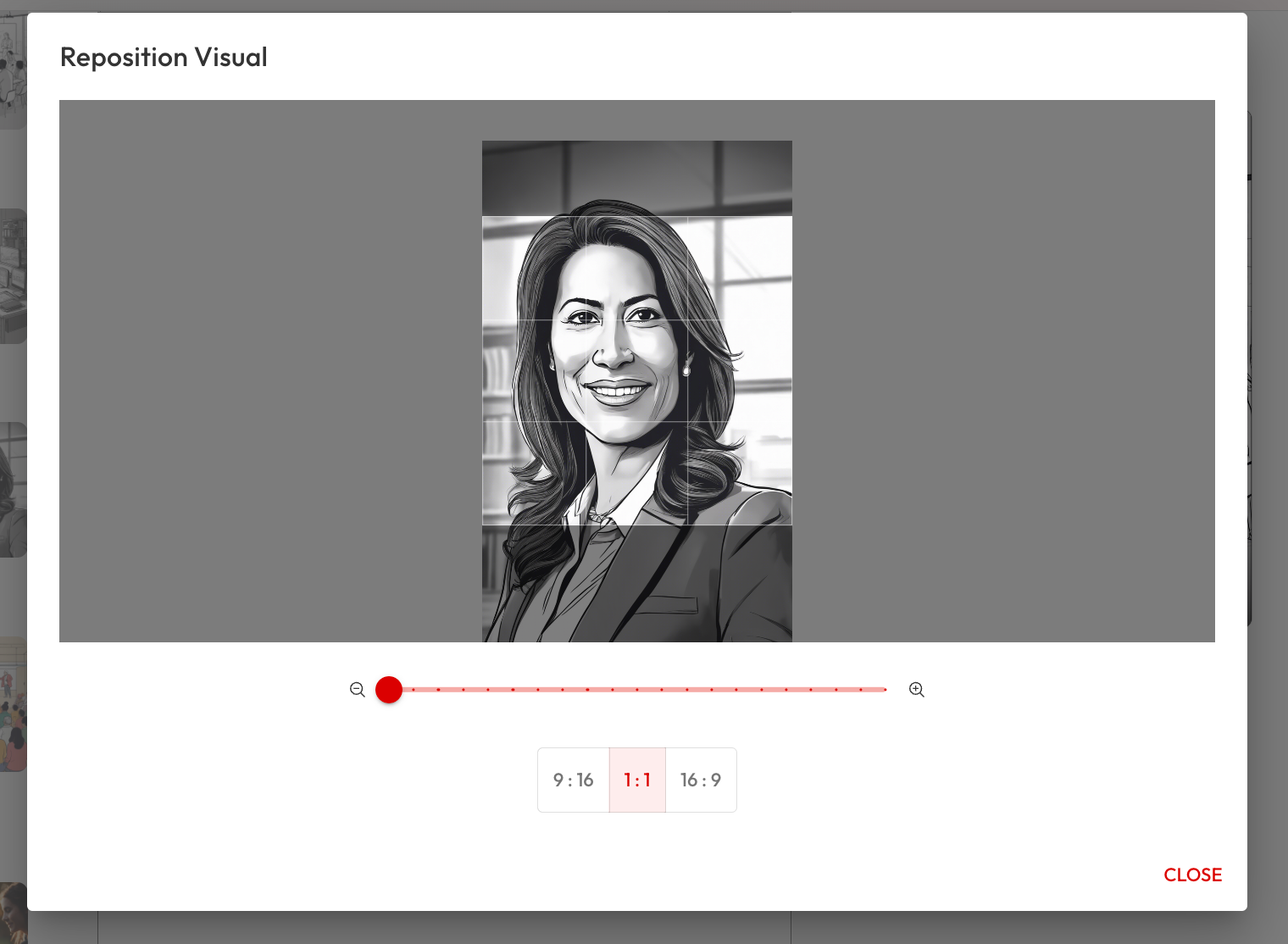new
Crop Visuals
- Click on the 'Scene Settings' icon for any scene where you want to reposition/crop the visual.
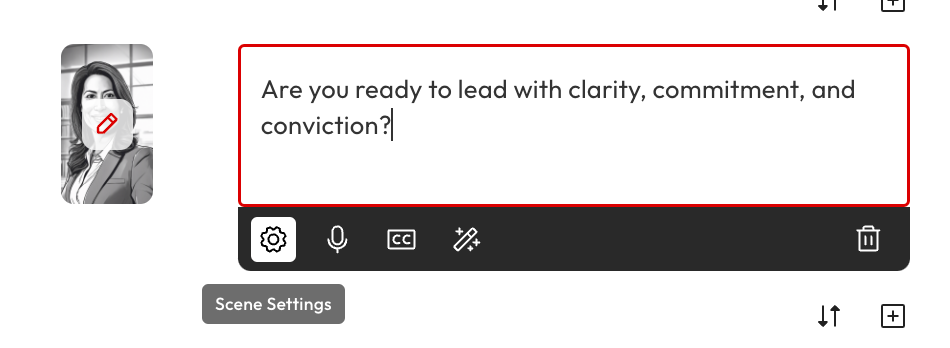
- Click on the edit icon in the 'Reposition Visual' section to access.
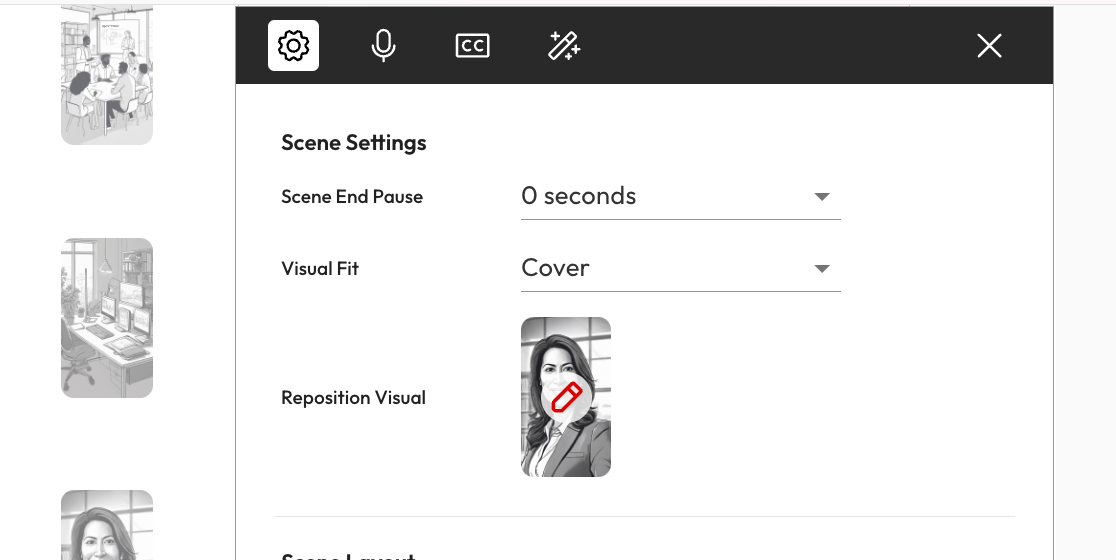
- Crop and adjust as per your content requirements and click anywhere outside the popup to finish. Congrats, you have now cropped the scene visually.